Operation
When the application is started, the network is automatically scanned for Anybus products. The network can be rescanned at any time by clicking Scan.
To alter the network settings of a module, double-click on its entry in the list. A window will appear, containing the settings for the module.
Figure D.1.
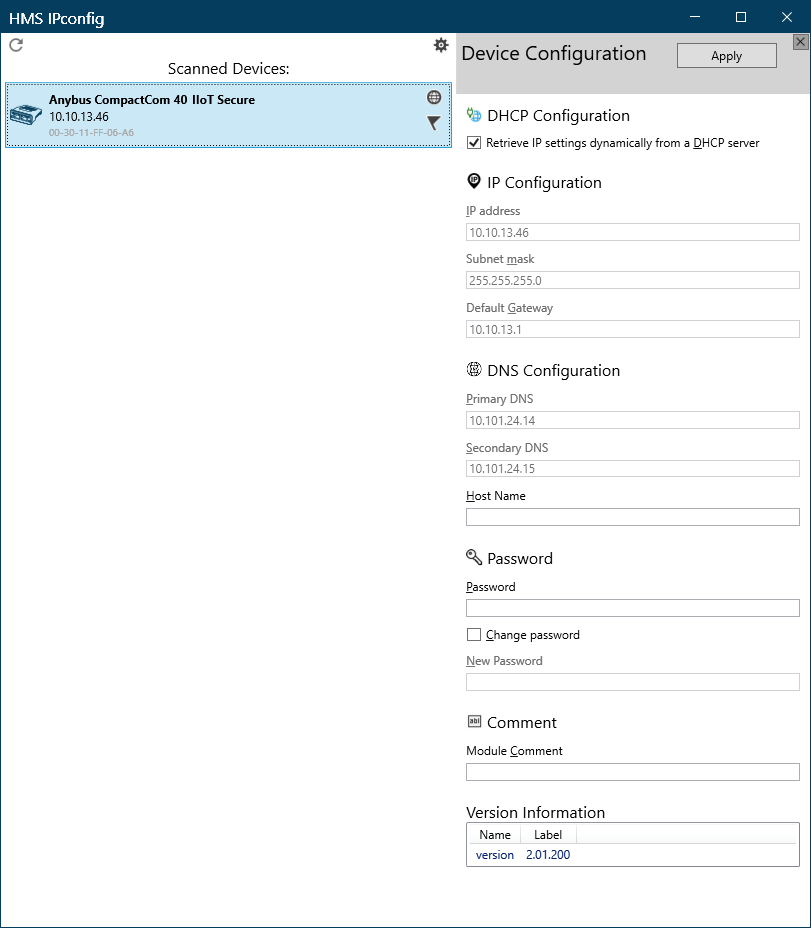 |
Validate the new settings by clicking Set, or click Cancel to cancel all changes.
For Anybus CompactCom 40 EtherNet/IP IIoT Secure, you can not set a password to protect the configuration from unauthorized access in this view. The password is set from the internal web pages.
Important
It is strongly recommended to password protect the IP configuration.