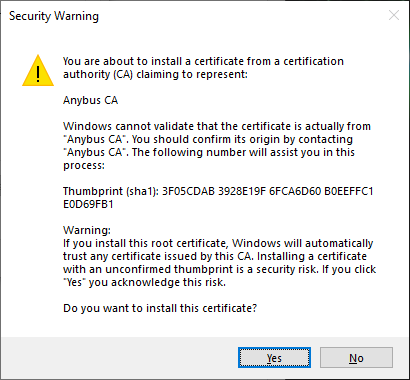Appendix E. Installing a CA Certificate in Windows
This section describes how to install an Anybus CA Certificate in the trusted certificate store in Windows. Chrome and IE will use the CA certificate. Other browsers may use other stores for their trusted certificates.
Open the certificate.
Click on “Install Certificate....”
Figure E.1.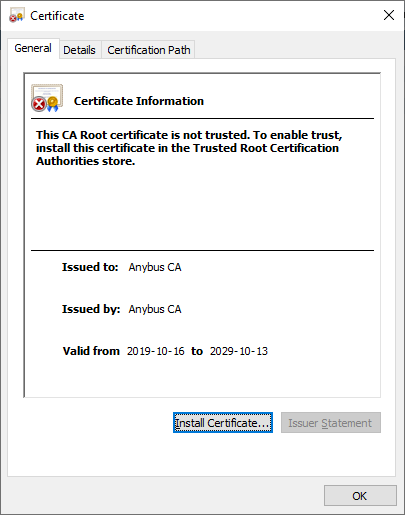
The Certificate Import Wizard is opened. Select Store Location to Current User.
Click Next to continue the installation.
Figure E.2.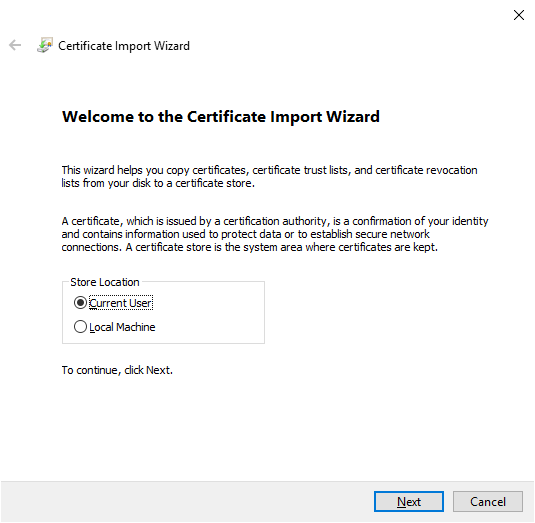
Continue the installation according to the instructions in the wizard. When asked to specify a certificate store, select the trusted store as shown in the figure.
Figure E.3.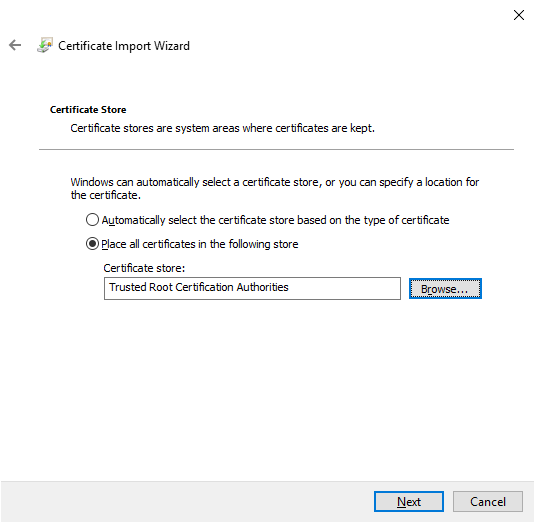
Check that the settings are correct before you complete the wizard.
Figure E.4.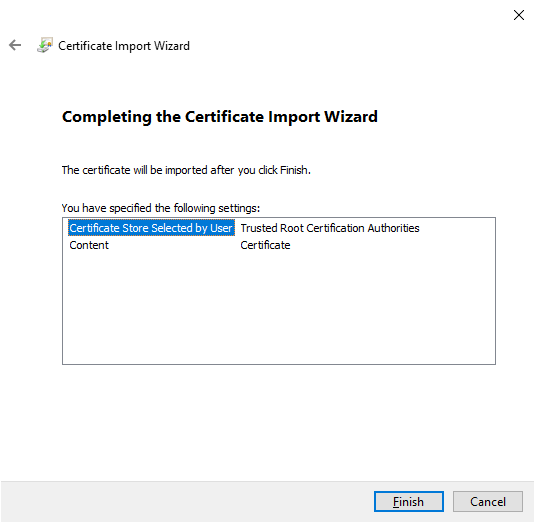
The wizard will finally ask you to confirm that you want to install this certifcate.
Figure E.5.