Instance Attributes (Instance #1)
# | Name | Access | Corresponding term for PROFINET | Data Type | Value |
|---|---|---|---|---|---|
1 | Cycle time | Get/Set | T_DC | UINT32 | Application cycle time in nanoseconds |
2 | Output valid | Get/Set | T_IO_Output | UINT32 | Output valid point relative to SYNC events, in nanoseconds Default value: 0 |
3 | Input capture | Get/Set | T_DC - T_IO_Input | UINT32 | Input capture point relative to SYNC events, in nanoseconds Default value: 0 |
4 | Output processing | Get | T_IO_OutputMin | UINT32 | Minimum required time, in nanoseconds, between RDPDI interrupt and “Output valid” |
5 | Input processing | Get | T_IO_InputMin - 12 μs | UINT32 | Maximum required time, in nanoseconds, from “Input capture” until write process data has been completely written to the Anybus CompactCom module |
6 | Min cycle time | Get | T_DC_Min | UINT32 | Minimum cycle time supported by the application, in nanoseconds |
7 | Sync mode | Get/Set | - | UINT16 | This attribute is used to select synchronization mode. It enumerates the bits in attribute 8 0: Nonsynchronous mode. (Default value if nonsynchronous mode is supported) 1: Synchronous mode 2 - 65535: Reserved. Any attempt to set sync mode to an unsupported value shall generate an error response |
8 | Supported sync modes | Get | - | UINT16 | A list of the synchronization modes the application supports. Each bit corresponds to a mode in attribute 7 Bit 0: 1 = Nonsynchronous mode supported Bit 1: 1 = Synchronous mode supported (Required for synchronous application) Bit 2 - 15: Reserved (0) |
9 | Control Task cycle factor | Get/Set | CACF (Controller Application Cycle Factor) | UINT16 | If the synchronous control task operates at a cycle that is longer than the data cycle (see attribute #1, Cycle time) then this attribute provides a scaling factor for the cycle time such that: Control task duration = Control task cycle factor x Cycle time. The information may be used e.g. to interpolate output values, if required by the process. Note that synchronization to the Control Task cycle must be done by the host application. Default: 1 |
The figure below shows an example of Control Task cycle and Cycle time, with Control Task cycle factor = 3:
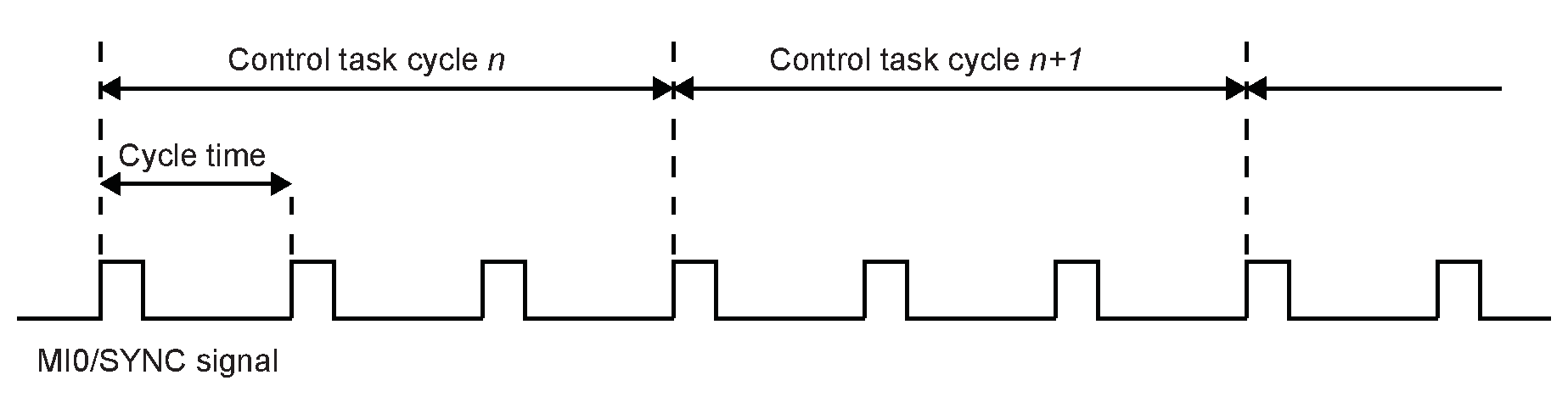 |