The User Manual - Critical Points
Users are strongly encouraged to read through the Conformance Test Software User Manual to fully understand the testing software. The following points are meant to recapture the critical sections of this document.
The Network Interface that will be used for testing needs to be selected from the available network interface cards in the Setup menu.
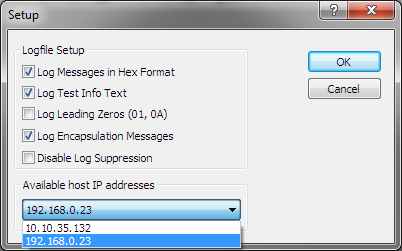 |
Most devices will comply with the default timeout settings, but some require more relaxed standards for responses. This can be set in the Set Message Wait Timers menu.
The latest version of the CT Test software requires users to allocate a second IP address for their network interface card.
Enabling the Encapsulation Logging feature of the CT test will allow users to efficiently work with Wireshark captures and Conformance Test logs.