EtherNet/IP Host Object (F8h)
The implementation of the EtherNet/IP Host Object (F8h) has impact on the following objects: Identity Object (01h, CIP object), Assembly Object (04h, CIP object), Port Object (F4h, CIP object), and CIP Port Configuration Object (host object, 0Dh). It also has impact on how the STC is configured. The instance attributes, listed below, need to be considered.
EtherNet/IP Host Object (F8h) - Attribute #1 - Vendor ID
The Vendor ID must match the Vendor name in the CT software and the STC.
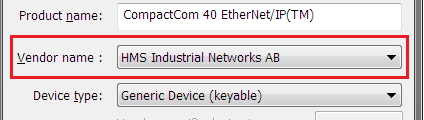 |
First time EtherNet/IP vendors may not find their name available from the drop down menu, as it’s not certain that the test software has been updated. It is possible to pre-test with any Vendor ID in the list, to reduce the number of errors reported due to Vendor ID mismatch, as long as the Vendor ID is changed in both the device and in the STC before actual conformance testing.
Alternatively, vendors can add the vendor information to the VID.dat file.
EtherNet/IP Host Object (F8h) - Attribute #2 - Device Type
The Device Type must match the Device Type in the drop down list:
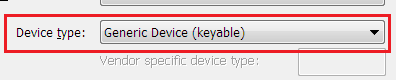 |
EtherNet/IP Host Object (F8h) - Attribute #3 - Product Code
The Product Code must match the Product Code in the drop down list:
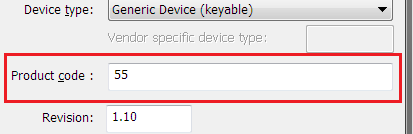 |
EtherNet/IP Host Object (F8h) - Attribute #4 - Revision
The Revision must match the revision field <major>. <minor>.
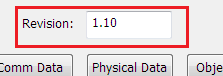 |
EtherNet/IP Host Object (F8h) - Attribute #5 - Serial Number
The current version of CT test does not check serial number.
Note
According to the CIP specification, the combination of Vendor ID and serial number must be unique. It is not permitted to use a custom serial number in combination with the HMS Vendor ID (005Ah).
EtherNet/IP Host Object (F8h) - Attribute #6 - Product Name
The Product Name must match the Product Name field.
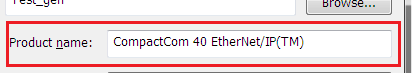 |
EtherNet/IP Host Object (F8h) - Attribute #7 - Producing Instance No.
The Producing Instance(s) will impact the assembly object, and will need to be listed. For most applications the producing instance(s) will be Static Inputs.
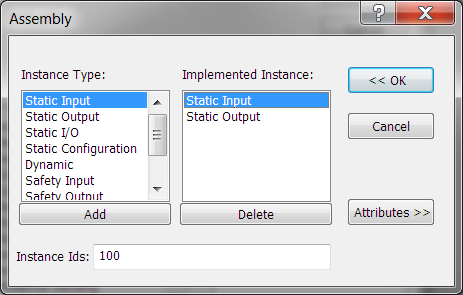 |
Producing Instances will also impact the Connections of the Connection Manager object. Each of the connections must have the connection path modified to point to the correct instance(s). The example below lists 0x64 as the producing instance. See Volume 1: Common Industrial Protocol Specification appendix C for the encoding of the Connection Path.
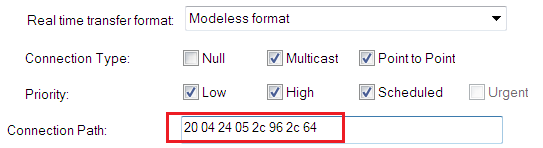 |
Note
This attribute is an array if the host application implements the Assembly Mapping Host object, see details of this object below.
EtherNet/IP Host Object (F8h) - Attribute #8 - Consuming Instance No.
The response field will impact the assembly object. For most applications the producing instance(s) will be Static Outputs.
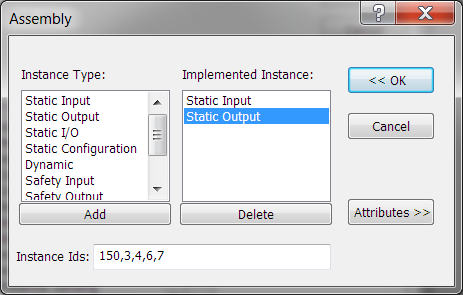 |
Producing Instances will also impact the Connections of the Connection Manager object. Each of the connections must have the connection path modified to point to the correct instance(s). The example below lists 0x96 as the consuming instance. See Volume 1: Common Industrial Protocol Specification appendix C for the encoding of the Connection Path.
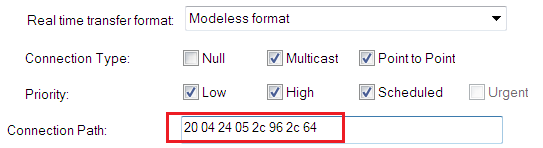 |
Note
This attribute is an array if the host application implements the Assembly Mapping Host object, see details of this object below.
EtherNet/IP Host Object (F8h) - Attribute #9 - Enable Communication Settings from Net
This attribute sets the ability for other devices on the network to adjust the communication settings using access to the CIP TCP/IP object and the CIP Ethernet Link Object. Check the box in the Physical Data section if this method is supported.
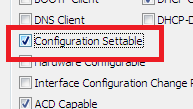 |
The STC file must be configured to support the ability to set the affected attributes in the TCP/IP Interface object and in the Ethernet Link object according to the table below.
Enable communication settings from net | CIP TCP/IP Object | CIP Ethernet Link Object |
|---|---|---|
True | Set service enabled on attributes 3, 5, 6, 8, 9, 10, 11 and 12. | Attribute 6 enabled. Set service enabled on object level. |
False | Set service enabled on attributes 3, 8, 9, 10, 11 and 12. Set service disabled on attributes 5 and 6. | Attribute 6 disabled. Set service disabled on object level (does not apply if the Admin state attribute is implemented). Attribute 3 shall be settable in all modes except when hardware switches are used. |
Please note that using the DLR functionality requires that Ethernet ports are able to have forced settings e.g. 10 Mbps Half-duplex. For DLR devices with Communication Setting from the network disabled, the application must provide the ability to force Ethernet settings. For example, the web server can provide the user the ability to force Ethernet settings.
EtherNet/IP Host Object (F8h) - Attribute #11 - Enable CIP Forwarding
Enabling CIP Forwarding allows the host application to respond to all requests to both CIP objects and instances of the Assembly Object not implemented by the Anybus CompactCom. The Conformance Test software will check to see if those requests are handled properly by the application. All Objects and Assembly Object Instances listed in the section about CIP objects in the corresponding EtherNet/IP network appendices, are handled by the Anybus CompactCom. This means that all requests to CIP objects and instances not listed in the CIP objects section need to be handled by responses to the Process_CIP_Request command if CIP Forwarding is enabled.
Enabling CIP Forwarding can be necessary when users support device profiles defined by Volume 1 of the CIP Network Libraries. Additionally, vendors may define and support objects and Assembly Object Instances that are not specified in the CIP network specification as long as those objects and Assembly Object Instances are in the vendor specific range.
CIP defined device profiles define which object(s) instance(s) attributes(s), and Instances of the Assembly Object need be supported by a device. Additionally, mandatory services and behaviors are defined. Chapter 6 of Volume 1 CIP Network Libraries details device profiles. The default profile supported by the Anybus CompactCom is Generic Device, Keyable. This device profile, and some other profiles do not require any additional objects or assembly instances to be supported making it not necessary to enable CIP forwarding.
Responding properly can mean different things for different requests at different times. The following list gives advice how to reduce the complexity.
Decide which Object/Instance/attributes combinations will be implemented. Consult specifications to ensure that mandatory/optional/vendor specific combinations are correct.
Decide which services are supported for the implemented combinations. Consult specification to ensure that mandatory/optional/vendor specific services are implemented properly.
Verify that proper application behavior is provided for the correct interaction of the implemented services and paths.
Provide the correct error response for all paths not supported by application.
CIP status code 0x05 (path destination unknown) will be reported, when the application returns any of the following Anybus CompactCom error codes: Unsupported Object (3), Unsupported Instance (4). Consult the CIP network libraries Vol1 appendix B for status codes, and the section on CIP Objects in the Anybus CompactCom EtherNet/IP Network Guide for a translation of CIP error codes to Anybus CompactCom error codes.
Provide the correct error response for all unsupported commands.
CIP status code 0x08 service not supported will be reported when the application returns the Anybus CompactCom error code Unsupported Command (5). Consult the CIP network libraries Vol1 appendix B for status codes, and the CIP objects chapter in the Anybus CompactCom EtherNet/IP Network Guide for a translation of CIP error codes to Anybus CompactCom error codes.
Provide error checking for all commands that modify variables, and respond with the correct CIP defined error code. Consult the CIP network libraries Vol1 appendix B for status codes, and the CIP Objects chapter in the Anybus CompactCom EtherNet/IP Network Guide for a translation of CIP error codes to Anybus CompactCom error codes.
Please consult the profile requirements, services, and behaviors as well as the object definitions specified in the CIP Network Libraries.
EtherNet/IP Host Object (F8h) - Attribute #12 - Enable Parameter Object
The purpose of the CIP Parameter Object is to provide a uniform interface for device configuration. EtherNet/IP requires one instance of the parameter object per configurable parameter. A request to the CIP parameter object is converted into a request to the Host Application Data object. It is possible to disable access to the Parameter Object by responding FALSE to this request. The required and optional instance attributes are listed in table 5A-14.7 of The CIP Network Libraries Volume 1. If the object is disabled the parameter object must be removed from the list of supported objects in the STC file.
EtherNet/IP Host Object (F8h) - Attribute #13 - Input-Only Heartbeat Instance Number
By default this instance number is 3. Changing this value from the default will require users to modify the Input only connection listed in the Connection Manager portion of the .stc file. The following figure shows that for the input only connection 03 shows up as the 0->T connection point for the connection path. For an explanation of the configuration path please see The CIP Networks Library Volume 1 Appendix C.
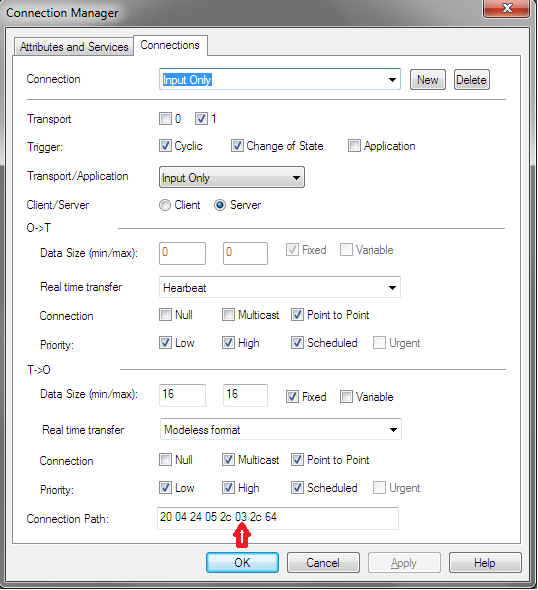 |
EtherNet/IP Host Object (F8h) - Attribute #14 - Listen-Only Heartbeat Instance Number
This attribute will set the Assembly Instance for the Heartbeat connection point (Originator to Target). This instance should be listed as a connection point in the connection manager object for the input only connection. The default instance number is 4.
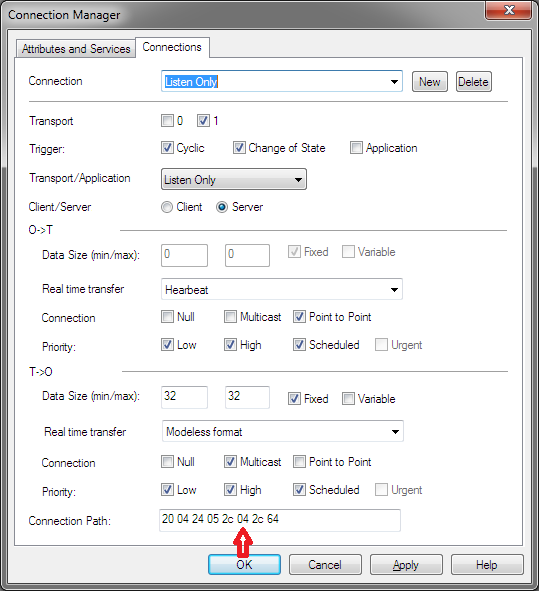 |
EtherNet/IP Host Object (F8h) - Attribute 15 - Assembly Object Configuration Instance Number
Device configuration parameters can be grouped together in an assembly instance. By default this Instance is 5. Support for the Configuration instance is provided by the functions Get_Configuration_Instance and Set_Configuration_Instance of the EtherNet/IP host object. If this instance is used to pass configuration data, this assembly should be listed in the Assembly object as a Static Configuration, and should be listed in the connection paths in the Connection Manager.
EtherNet/IP Host Object (F8h) - Attribute 16 - Disable Strict lO Match
Device configuration parameters can be grouped together in an assembly instance. By default this Instance is 5. Support for the Configuration instance is provided by the functions Get_Configuration_Instance and Set_Configuration_Instance of the EtherNet/IP host object. If this instance is used to pass configuration data, this assembly should be listed in the Assembly object as a Static Configuration, and should be listed in the connection paths in the Connection Manager.
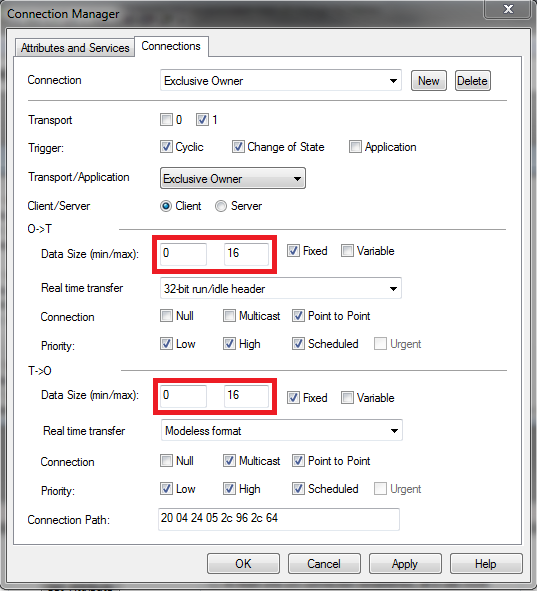 |
EtherNet/IP Host Object (F8h) - Attribute 17 - Enable Unconnected Routing
Enabling this attribute will allow unconnected routing, and allow access to the CIP Port Object (F4h). It is possible for originators to use CIP routing to link to other subnets or backplanes through the Anybus CompactCom. For EtherNet/IP, multiple Port Object Instances can share the single or dual Physical ports. For each CIP routable port, one instance of the CIP Port Object should exists. Enabling this attribute also requires that applications support for Hosts CIP Port Configuration Object (ODh). The Statement of Conformance file can be configured to reflect the ability for port forwarding, by selecting the check box in the Communication data section, and the port object can be added to the list of implemented objects.
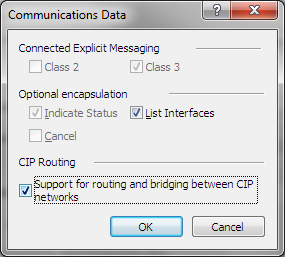 |
EtherNet/IP Host Object (F8h) - Attribute 18 - Input-Only Extended Heartbeat Instance Number
The extended version of the Input-only Heartbeat connection is functionally the same with one exception. The state of the connection does not affect the state of the module, i.e., a timeout of this connection will not force the module into the Exception state. This Instance can be used for a connection point and that connection should be annotated in the Connection Manager. The instance number should appear in the connection path.
EtherNet/IP Host Object (F8h) - Attribute 19 - Listen-Only Extended Heartbeat Instance Number
The extended version of the Listen-only Heartbeat connection is functionally the same with one exception. The state of the connection does not affect the state of the module, i.e., a timeout of this connection will not force the module into the Exception state. This Instance can be used for a connection point and that connection should be annotated in the Connection Manager. The instance number should appear in the connection path.
EtherNet/IP Host Object (F8h) - Attribute 20 - Interface label port 1
This label is not checked by the CT test software, however if changed please ensure that the EDS file is updated with the equivalent string.
EtherNet/IP Host Object (F8h) - Attribute 21 - Interface label port 2
This label is not checked by the CT test software, however if changed please ensure that the EDS file is updated with the equivalent string.
EtherNet/IP Host Object (F8h) - Attribute 22 - Interface label internal port
This label is not checked by the CT test software, however if changed please ensure that the EDS file is updated with the equivalent string.
EtherNet/IP Host Object (F8h) - Attribute 26 - Enable EtherNet/IP QuickConnect
Enabling QuickConnect will make the duration from power-on to available on the network as short as possible. QuickConnect will require a change to the default EDS file, and also require that, for two port modules, ports 1 and 2 labeled externally on the device.
If QuickConnect is enabled, attribute #12 of TCP/IP Interface object needs to be set to Set and Get access in the STC file. If QuickConnect is disabled Get and Set access must be unchecked.
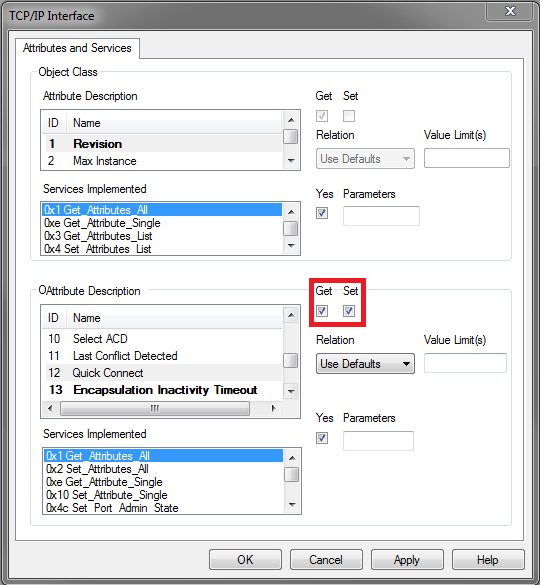 |
EtherNet/IP Host Object (F8h) - Attribute 29 - Ignore Sequence Count Check
Enabling this functionality violates the CIP Network Libraries specifications.
EtherNet/IP Host Object (F8h) - Attribute 30 - ABCC ADI Object Number
The default behavior of the Anybus CompactCom EtherNet/IP family of modules provide access to Instances of the Application Data Objects through the CIP ADI Object (A2h). It is possible to change this Object Class number or disable access altogether. It is important to note that A2h is in the vendor specific range where Vendors are free to implement their own objects. Choosing an object class number outside the vendor specific range should only be done when the device provides the functionality specified by the object, and adheres to the organization of attributes and services set in the CIP Networks Library. The vendor specific range is 64h – C7h and 300h – 4FFh.
EtherNet/IP Host Object (F8h) - Attribute 31 - Enable DLR
The default behavior of the Anybus CompactCom EtherNet/IP is to have DLR enabled, if for some reason the DLR is disabled the DLR object must be removed from the list of supported objects in the STC file.