WebDAV
If a trusted certificate is configured for HTTPS, the file system of the Anybus CompactCom 40 EtherNet/IP IIoT Secure can be mapped as a network drive on your PC. See File Transfer Protocol (WebDAV) for more information.
Select Map network drive on your PC.
Figure 21.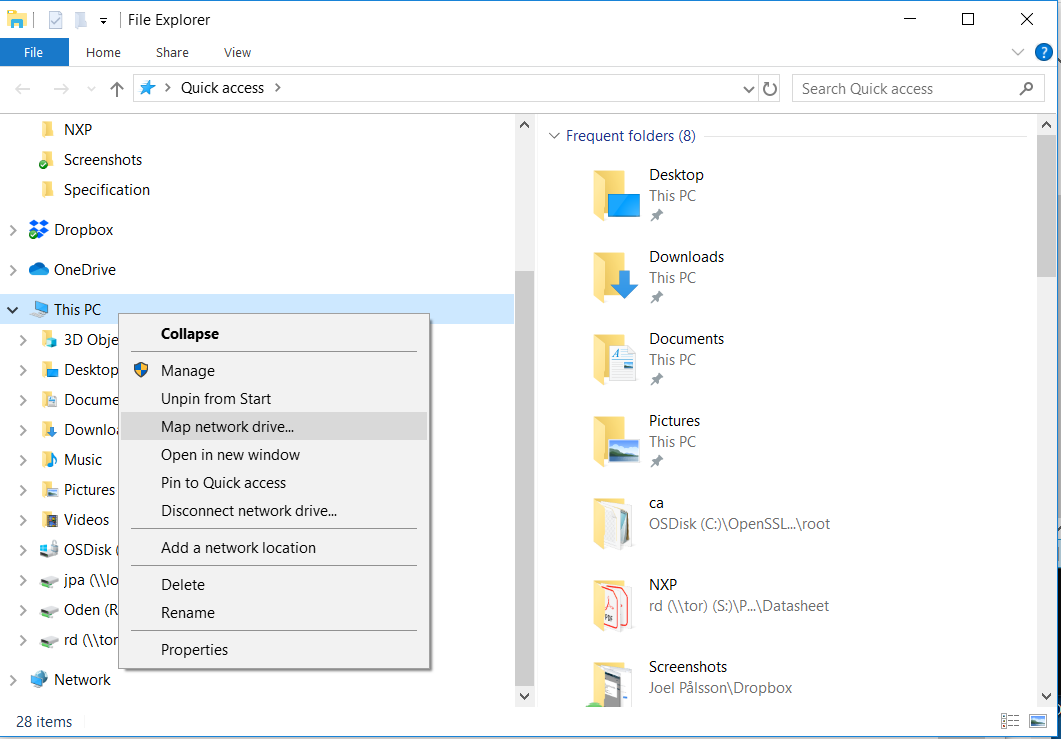
Enter the module IP address (or DNS name) followed by 4443 which is the TCP port number used for WebDAV.
Figure 22.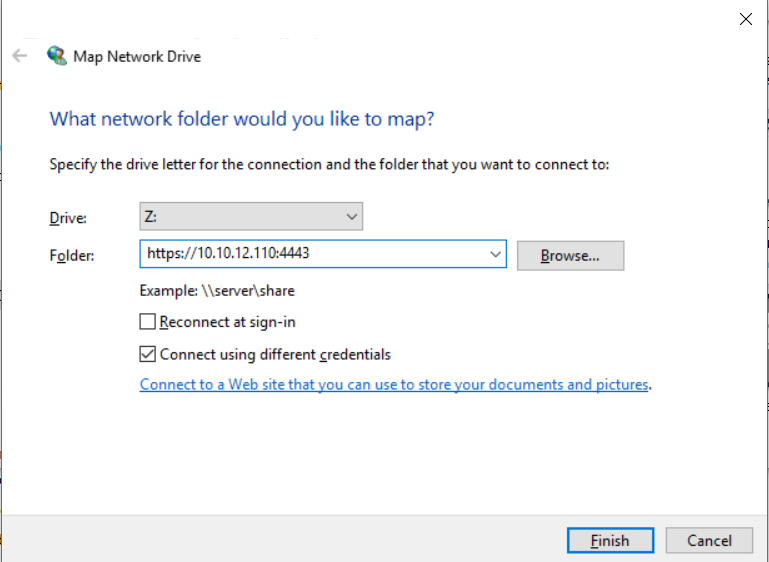
The WebDAV client, that is embedded in Windows, demands a certificate that is trusted by Windows. The file system of a device that is not correctly configured can be accessed by e.g. WinSCP.
Figure 23.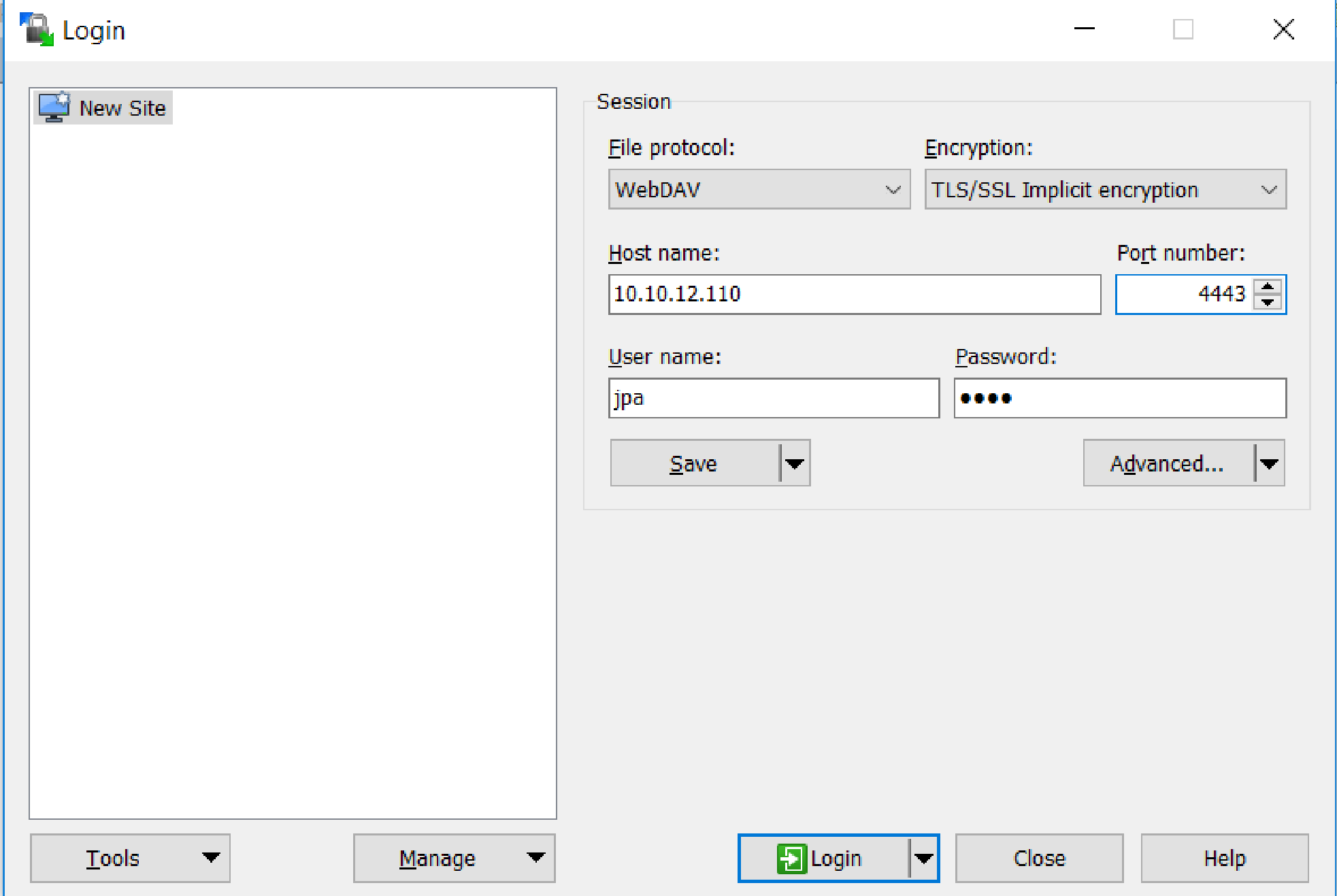
WinSCP is shown in the figure, but other third party programs, supporting WebDAV, are available.